Description:
Pack of models called Fantasy Pack - Vol.1 only for our wonderful users. A lot of Minecraft models include a full set of the pack provided on mcmodels.net. Note:
Note:
This set is designed to be used in conjunction with Toffy's Elf Pack which is NOT INCLUDED in this product. So be sure to check it out!Model features:
 Ganondorf (Boss - 1st phase)
Ganondorf (Boss - 1st phase) Ganon (Boss - 2nd phase)
Ganon (Boss - 2nd phase) Bokoblins and Moblins (3 minions - 2 brutes)
Bokoblins and Moblins (3 minions - 2 brutes) Fairy pet (MCPets support)
Fairy pet (MCPets support) 6 types of weapons (hammer, swords, staff, cudgel)
6 types of weapons (hammer, swords, staff, cudgel) Premade resource pack
Premade resource pack
Video by models:
Screenshots of models:
Learn more about the resource
 Ganondorf (boss - 1st phase):
Ganondorf (boss - 1st phase):- 11 animations
- 2 melee attacks
- 1 call animation, simulated (flame circles)
- 2 ranged spell attacks
 Ganon (boss - 2nd phase):
Ganon (boss - 2nd phase):- 18 animations
- 3 melee attack options
- Jump Break
- Charge
- roar call
- Dark Star - Ultimate Spell (Destroy Star or Die)
 Bokoblins (3 minions):
Bokoblins (3 minions):- Orange Warrior: 6 animations - 1 melee attack
- Black Swordsman: 10 animations - 4 melee attacks
- Green shaman: 8 animations - 3 spells (energy ball, explosion and regen)
 Moblins (2 rude) :
Moblins (2 rude) :- 6 animations
- 2 melee attacks
 Fairy (pet) :
Fairy (pet) :- Cute pet with MCPets configuration
 Weapons (raw files & premade resource pack) :
Weapons (raw files & premade resource pack) :- Sword of Ganondorf
- Bokoblin Sword
- Bokoblin scepter
- Bokoblin club
- moblin helicopter
- Mob Hammer
- This package requires ModelEngine (at least r2.3.0), MythicMobs. MCPets is a must for using Fairies as a pet.
- Tested with MythicMobs 5.0.0, ModelEngine r2.3.1 and spigot 1.17/1.18.1.
- Versions of spigot may affect sound effects if they are not implemented in the version of the game you are playing.
Additional information:
Java / Bedrock - Java(Item/Mob) Project files included? — Yes
(Item) Optifine required? - No
Tested on - 1.17, 1.18
Included file formats: - Blockbench Project, JSON
Includes resource pack - Yes
Options: Full pack (mobs + items), weapons
How to install the pack?
A. Prepare MythicMobs
- Take the "MythicMobs" folder and place it in the "plugins" folder, merging it with your server's previous "MythicMobs" folder.
B. Prepare models
- Take the "ModelEngine" folder and place it in the "plugins" folder, merging it into your server's previous "ModelEngine" folder.
- Reload the ModelEngine with the /meg reload command
- Update the texture pack in the texturepack folder in the ModelEngine, or if you only have these models installed, you can use the prebuilt resource pack.
C. Prepare MCPets
- Take the "MCPets" folder and place it in the "plugins" folder, merging it with your server's previous "MCPets" folder.
- Reload MCPets with the /pets reload command.
E. Testing
- Apply the resource pack to your client.
- Go to your server and spawn the mythical mobs from the pack (mob names start with "Nocsy_", use autocomplete to find them all!)
- Models should display correctly.
- You can also get items with /mm i get Nocsy_(autocomplete) .
- Run the /pets command to ensure that the fairy pet is displayed correctly in the GUI.
Be sure to try the mob and have fun with it to test your skills!